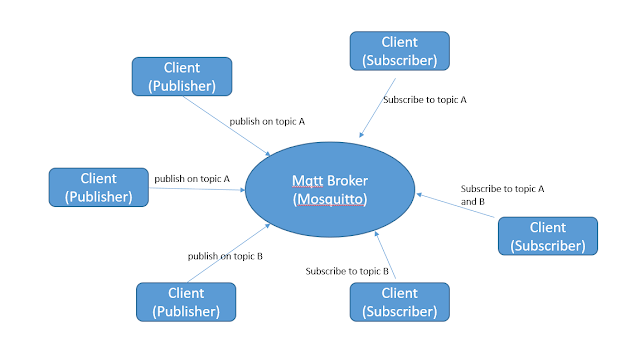This is my first content post. So I guess to kick start some interesting facts I will do a small literature review. Hopefully it will make readers interested in DIY home automation.
In this post I will do a brief comparison of the cost of Samsung SmartThings suite vs a DIY home automation suite. I will not compare all products but only those which can be easily DIY.
Note that the DIY ones does not fully replace the original ones. Certain features will not have, but the function will be similar.
I took the price of Samsung SmartThings from
Amazon. The prices are in USD so converting to SGD would be more expensive. For this post I used google currency converter to convert USD to SGD.
Home control Hub.
For the control hub, a raspberry pi would be suffice costing about SGD53.
Buy Link
109.05 vs 56.34
Multipurpose Sensor (To sense door open or close)
SGD44.16 vs SGD9.95
Power Outlet
Relay SGD2.90
Buy Link
SGD60.72 vs SGD11.76
Motion Sensor
SGD44.16 vs SGD10.36
Moisture Sensor
Humidity sensor SGD6.76
Buy Link
SGD44.16 vs SGD15.62
Total cost for Samsung SmartThings: SGD302.25
Total cost for DIY: SGD104.03
Total savings: SGD198.22
The above calculations is only for 1 set. Most of the time we buy more than 1 power socket. And note that each power socket saves almost SGD50!
In summary, DIY your home control system not only cost cheaper but it allows greater customization. But of course, DIY requires time and effort. There are good points when buying reliable brands products as well, it depends on what you want. So in time to come, I will look into the details of how to implement the system and upload some guides as well. Stay tuned.