Recently I have been searching for a good Arduino IDE. My main purpose was to find one with good intellisense so that I could code more efficiently. I tried two. Visual Studio w/ visual micro and Atom w/ PlatformIO. I am going to talk more about my experiences with them both.
Visual Studio w/ visual micro (Free with limitations)
Download Visual studio community version
Download Visual Micro or by Visual studio > Extensions and Updates
The good is that if you are familiar with Visual Studio, you will like this very much. Intellisense and code search is easy. There is auto formatting as well. Supports Arduino OTA (Python required).
The bad is that if you use version control, the project settings files changes frequently even when just opening the project (Doing nothing) sometimes. Also after free trial duration, the library manager is not enabled.
What you can do is to make use of the default Arduino IDE, change sketchbook directory to where visual micro is and install the libraries through Arduino IDE. The changes will be picked up by visual micro. However, I find it too troublesome so finally I tried ATOM w/ PlatformIO.
ATOM w/ PlatformIO (Free)
ATOM alone is an editor like sublime. However you can install PlatformIO like an extension to ATOM to support Arduino. According to PlatformIO website, it says that it is the next-generation integrated development environment for IoT. And it seems like there is a lot of potential which made me want to try it out.
Download PlatformIO
or
Download ATOM and Open Atom Package Manager and install platformio-ide
The good is that Atom project files is simple and straight forward. It does not change much and can have self contained library packages per project. This is done through platformio.ini file. A simple example of adding MySensors library is done as follows in the image. When compiling, the project will auto download the library to build. So library codes do not need to be checked into the repo. Unlike Visual Micro the project setting files does not change automatically and therefore does not confuse the commits.
The bad is that code files are recommended to be saved with cpp extension. This means that if you want to use back the old Arduino IDE, you may need to change back to ino or pde extension. The IDE is a little new to the market so it might still have existing bugs. (At this point of writing there is the following bug in the image, but the issue has been raised).
Overall, I will be sticking with ATOM for the time being. Cheers!


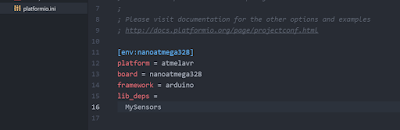

The most important part of this process is to fully understand customers' needs. The words are really reasonable, customized smart home is welcoming its golden age in recent years. smart home systems
ReplyDeleteI definitely enjoying every little bit of it and I have you bookmarked to check out new stuff you post. home studio
ReplyDelete